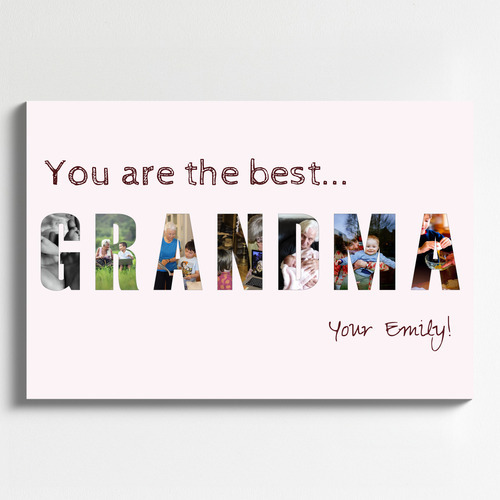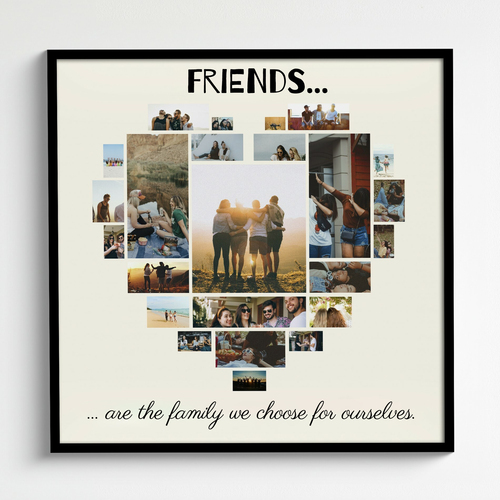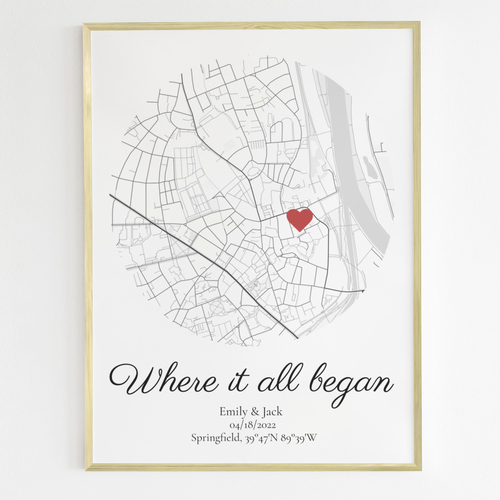FAQ - Frequently Asked Questions
Professional
Database
- Do I have to make the photos in my photo collection smaller for Foto-Mosaik-Edda?
- In Foto-Mosaik-Edda the photos are turned 90° even when they are shown correctly in Explorer. What can I do?
Program Error
- While creating a photo mosaic picture I receive an error message during processing which says: " Exception calculating mosaic. Error resizing bitmap from ... to .... Message: Parameter is not valid. ... " oder " Exception calculating mosaic. Error creating output bitmap with size ... x .... Maybe size to big. ... ". What can I do?
- When I start Foto-Mosaik-Edda I receive the error message "The application failed to initialize properly (0xc0000135). Click OK to terminate the application." What can I do?
- When I start Foto-Mosaik-Edda I receive the error message: "...Font 'MS Reference Sans Serif' does not support style 'Regular'..." What can I do?
Ask a new question...
Professional
-
I would like to purchase Foto-Mosaik-Edda. Will the purchase of the license also include the next updates?
The license for the main version 6 is
in effect for all updates to this version. Improvements or
new features for Foto-Mosaik-Edda will be published as updates with
the new side versions (i.e. 6.6 or 6.7 or 6.8 …). The purchased
license is also in effect for these updates.
A new main version 7 or higher is not planned, at the
moment.
Database
No, Foto-Mosaik-Edda automatically resizes the photos and puts them in the database. The original photos will not be altered. After the photos are added to the database, Foto-Mosaik-Edda does not need the originals anymore.
-
In Foto-Mosaik-Edda the pictures are turned 90°even when they are shown correctly in Explorer. What can I do?
Foto-Mosaik-Edda evaluates the EXIF data of the photos while they are being added to the database. If the EXIF data shows that the picture was taken with a camera in portrait format, then Foto-Mosaik-Edda turns the photo before the addition to the database.
If the photo was manually turned (in a program which ignores the EXIF data and does not correct the turned photo) it is possible that the photo is properly turned, but in the EXIF data it will still be marked as needing to be turned. In this case, you have two possibilities:
- Edit the photos with a graphics program in which the EXIF data is correctly interpreted and corrected
- Configure Foto-Mosaic-Edda to
ignore that EXIF data. Follow these instructions (for
versions 6.6x and higher):
- End Foto-Mosaic-Edda and open the file " C:\Users\<USER>\Documents\Foto-Mosaik-Edda\settings.config " with an editor.
- Edit the row " <IgnoreExifData>false</IgnoreExifData>" and change it in: " <IgnoreExifData>true</IgnoreExifData>"
- Save the file. Foto-Mosaic-Edda will now ignore that EXIF data during the addition of the photos to the database.
Program Error
-
While creating a photo mosaic picture I receive an error message during processing which says: " Exception calculating mosaic. Error resizing bitmap from ... to .... Message: Parameter is not valid. ... " or " Exception calculating mosaic. Error creating output bitmap with size ... x .... Maybe size to big. ... ". What can I do?
Foto-Mosaik-Edda could not process the photo mosaic picture all at one time because the picture size (number of pixels) was too large for your computer/ operating system, and it needed too much memory. The size of the photo mosaic picture in pixels is a result of the definition in PPI and the printing size. Please reduce the size and the definition if possible, and then it should work. For a poster, a definition of 150 PPI is more than sufficient. On my modern PC with Windows 7 64bit up to 500 MegaPixel is possible, depending on configuration.
If you would like to creat a photo mosaic picture with a very high definition, you have the possibility to automatically divide the picture into multiple parts. Foto-Mosaik-Edda divides your photo mosaic picture to save memory, and it processes the individual parts one after the other. Each part results from separate graphic data which you can, for example, put back together into a gigapixel mosaic in photoshop later.
For more information about the terms definition and size, see the article Definition, DPI and PPI .
-
When I start Foto-Mosaik-Edda I receive the error message: "The application failed to initialize properly (0xc0000135). Click OK to terminate the application." What can I do?
The .NET Framework 2.0 is probably not installed. Install the .NET Framework on your PC: Download 32bit, Download 64bit .
-
When I start Foto-Mosaik-Edda I receive the error message: "...Font 'MS Reference Sans Serif' does not support style 'Regular'..." What can I do?
The font "
MS Reference Sans Serif " is damaged on your system or not
properly installed. If your operating system is "Microsoft Windows
Vista" it can happen that during the basic installation of the
operating system the font was not properly installed. If this
is the case, you have to re-install the font on the menu Control
Panel/ Fonts to fix the problem.